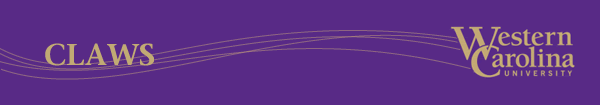Publishing on claws.wcu.edu Web Server
You can upload your web pages with an FTP program or with a web editor that has built-in FTP capabilities. Your web address (URL) on this server is http://claws.wcu.edu/accountname/. Note that the account name assigned to you will be the same as your catamount mail username (without the @catamount.wcu.edu.)
FTP Settings
Hostname:claws.wcu.edu
Host type: Automatic Detect or Microsoft NT
To set up your page(s)
Place all of your web page files into your directory. If you created them on a microcomputer, you will need to transfer them to your claws.wcu.edu directory using a program such as Fetch (Macintosh) or WS_FTP (Windows). If you use Fetch to upload, be sure to upload all non-text (binary) files, such as graphics (jpeg and gif), as "raw data" rather than as MacBinary.
Your welcome page, or starting point page can be called,
index.html
index.htm
index.asp
index.aspx
home.html
home.htm
home.asp
home.aspx
default.html
default.htm
default.asp
default.aspx
Note that "directory browsing" is not allowed, so home pages named other than the ones listed above will fail to display.
If you want subdirectories
To make the management of files easier, some prefer to have their files and pages accessed via subdirectories. You may choose to do so with the claws.wcu.edu web server using your FTP software (usually by using buttons or menu items).
Scripting and Publishing Databases
Your account directory already has execute permissions. This permission allows scripts such as asp, pl, cgi to execute in your account directory (note: execute permission is inherited to subdirectories). If you need to publish a database on the web, the server will support Microsoft access.